harmony 鸿蒙animate
animate
NOTE
This component is supported since API version 7. Updates will be marked with a superscript to indicate their earliest API version.
The <animate> component is used to apply animation to an <svg> component.
Required Permissions
None
Child Components
Not supported
Attributes
| Name | Type | Default Value | Mandatory | Description |
|---|---|---|---|---|
| id | string | - | No | Unique ID of the component. |
| attributeName | string | - | No | Name of the component to which the animation is applied. |
| begin | <time> | 0 | No | Delay time of the animation. The value can be ms (ms), s (second), or m (minute). The default value is s (second). Other formats are not supported. |
| dur | <time> | 0 | No | Animation duration. If dur is not set, the value of end-begin is used as the duration. If the value is less than or equal to 0, the animation is not triggered. The value can be ms (ms), s (second), or m (minute). The default value is s (second). Other formats are not supported. |
| end | <time> | 0 | No | Duration after which the animation ends. The value can be ms (ms), s (second), or m (minute). The default value is s (second). Other formats are not supported. |
| repeatCount | <number |indefinite> | 1 | No | Number of times the animation is played. The default value is indefinite. You can set the value to 1 to play the animation only once. |
| fill | <freeze |remove> | remove | No | State when the animation ends. |
| calcMode | <discrete |linear |paced |spline> | linear | No | Interpolation mode of the animation. discrete: The animation directly jumps from the value specified by from to the value specified by to. linear: Linear interpolation between values is used. paced: Interpolation that produces an even paced change is used. If this value is set, the values of keyTimes and keyPoints will not take effect. spline: Interpolation is implemented based on a custom Bezier spline. The spline points are defined in the keyTimes attribute, and the control points of each interval are defined in the keySplines attribute. |
| keyTimes | string | - | No | Start time of the key frame animation. The value is a semicolon-separated list of values ranging from 0 to 1, for example, 0;0.3;0.8;1. keyTimes, keySplines, and values are combined to set the key frame animation. The number of values defined for keyTimes is the same as that for values. The number of values defined for keySplines is the number of values defined for keyTimes minus 1. |
| keySplines | string | - | No | A set of Bezier control points associated with keyTimes. You can define the Bezier curves for each key frame, separating them with semicolons (;). The format of the two control points in the curve is x1 y1 x2 y2, for example, 0.5 0 0.5 1; 0.5 0 0.5 1;0.5 0 0.5 1. |
| by | number | - | No | Relative offset value to add to a specified attribute in the animation. The default value of from is the original attribute value. |
| from | string | - | No | Start value of the attribute to which the animation is applied. If the values attribute has been set, the from attribute is invalid. |
| to | string | - | No | End value of the attribute to which the animation is applied. If the values attribute has been set, the to attribute is invalid. |
| values | string | - | No | Change value of a group of animations. The format is value1;value2;value3. |
Example
<!-- xxx.hml -->
<div class="container">
<svg width="400" height="400">
<rect x="20" y="20" width="100" height="100" fill="red" rx="0" ry="20">
<animate attributeName="rx" values="0;10;30;0" keyTimes="0;0.25;0.75;1" keySplines="0.5 0 0.5 1; 0.5 0 0.5 1; 0.5 0 0.5 1" dur="1000" repeatCount="indefinite">
</animate>
</rect>
</svg>
</div>

<!-- xxx.hml -->
<div class="container">
<svg width="400" height="400">
<rect x="20" y="20" width="100" height="100" fill="red" rx="0" ry="20">
<animate attributeName="fill" from="red" to="blue" dur="1000" repeatCount="indefinite"></animate>
<animate attributeName="height" from="50" to="150" begin="500" end="1000" repeatCount="indefinite"> </animate>
</rect>
</svg>
</div>
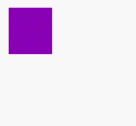
<!-- xxx.hml -->
<div class="container">
<svg width="400" height="400">
<rect x="20" y="20" width="100" height="100" fill="red" rx="0" ry="20">
<animate attributeName="rx" values="0;30" dur="1000" repeatCount="indefinite" fill="freeze" calcMode="linear"></animate>
</rect>
</svg>
</div>
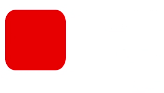
<!-- xxx.hml -->
<div class="container">
<svg fill="white" width="600" height="600">
<circle cx="60" cy="70" r="50" stroke-width="4" fill="white" stroke="blue">
<animate attributeName="r" from="0" to="50" dur="2000" repeatCount="indefinite"></animate>
<animate attributeName="cx" from="60" to="200" dur="2000" repeatCount="indefinite"></animate>
</circle>
<circle cx="60" cy="200" r="50" stroke-width="4" fill="white" stroke="blue">
<animate attributeName="stroke-width" from="4" to="10" calcMode="discrete" dur="2000" repeatCount="indefinite"></animate>
<animate attributeName="stroke" values="red;blue" dur="2000" repeatCount="indefinite"></animate>
</circle>
<circle cx="180" cy="200" r="50" stroke-width="10" stroke="red" stroke-dasharray="60 10" stroke-dashoffset="3">
<animate attributeName="stroke-opacity" from="1.0" to="0.5" dur="2000" repeatCount="indefinite"></animate>
<animate attributeName="stroke-dashoffset" values="30;0;30" dur="500" repeatCount="indefinite"></animate>
<animate attributeName="cx" from="180" to="400" dur="2000" repeatCount="indefinite"></animate>
</circle>
<circle cx="180" cy="200" r="5" fill="blue">
<animate attributeName="cx" from="180" to="400" dur="2000" repeatCount="indefinite"></animate>
</circle>
<circle cx="60" cy="380" r="50" fill="blue">
<animate attributeName="fill" values="red;blue" dur="2000" repeatCount="indefinite"></animate>
</circle>
<circle cx="180" cy="380" r="50" fill="blue">
<animate attributeName="fill-opacity" from="1.0" to="0.5" dur="2000" repeatCount="indefinite"></animate>
</circle>
</svg>
</div>
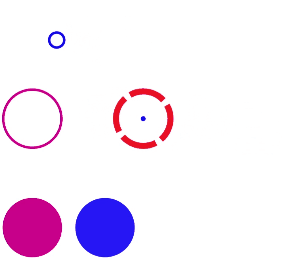
你可能感兴趣的鸿蒙文章
harmony 鸿蒙JavaScript-compatible Web-like Development Paradigm
0
赞
- 所属分类: 后端技术
- 本文标签: