harmony 鸿蒙Managing Overlays (OverlayManager)
Managing Overlays (OverlayManager)
Overlays, implemented using OverlayManager, are used to display custom UI content on top of a page, but below such components as created through Dialog, Popup, Menu, BindSheet, BindContentCover, and Toast. These overlays are confined to the safe area of the current window. Overlays are applicable to scenarios such as persistent floating elements.
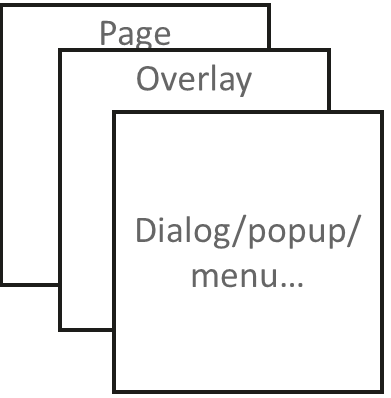
You can use the getOverlayManager API in UIContext to obtain the OverlayManager object associated with the current UI context, and then call the corresponding APIs using this object.
Specifications Constraints
- The nodes on OverlayManager are above the page level, but below such components as created through Dialog, Popup, Menu, BindSheet, BindContentCover, and Toast.
- There is no default animation when nodes on OverlayManager appear or disappear.
- The drawing method inside and outside the safe area of nodes on OverlayManager is consistent with that of the page, and the keyboard avoidance method is also the same as that of the page.
- For properties related to OverlayManager, you are advised to use AppStorage for global storage across the application to prevent changes in property values when switching pages, which could lead to service errors.
Managing Overlays
With OverlayManager, you can add a specified node (addComponentContent), remove a specified node (removeComponentContent), show all nodes (showAllComponentContents), and hide all nodes (hideAllComponentContents).
import { ComponentContent, OverlayManager, router } from '@kit.ArkUI';
class Params {
text: string = ""
offset: Position
constructor(text: string, offset: Position) {
this.text = text
this.offset = offset
}
}
@Builder
function builderText(params: Params) {
Column() {
Text(params.text)
.fontSize(30)
.fontWeight(FontWeight.Bold)
}.offset(params.offset)
}
@Entry
@Component
struct OverlayExample {
@State message: string = 'ComponentContent';
private uiContext: UIContext = this.getUIContext()
private overlayNode: OverlayManager = this.uiContext.getOverlayManager()
@StorageLink('contentArray') contentArray: ComponentContent<Params>[] = []
@StorageLink('componentContentIndex') componentContentIndex: number = 0
@StorageLink('arrayIndex') arrayIndex: number = 0
@StorageLink("componentOffset") componentOffset: Position = {x: 0, y: 80}
build() {
Column({space:10}) {
Button("Increment componentContentIndex: " + this.componentContentIndex).onClick(()=>{
++this.componentContentIndex
})
Button("Decrement componentContentIndex: " + this.componentContentIndex).onClick(()=>{
--this.componentContentIndex
})
Button("Add ComponentContent" + this.contentArray.length).onClick(()=>{
let componentContent = new ComponentContent(
this.uiContext, wrapBuilder<[Params]>(builderText),
new Params(this.message + (this.contentArray.length), this.componentOffset)
)
this.contentArray.push(componentContent)
this.overlayNode.addComponentContent(componentContent, this.componentContentIndex)
})
Button("Increment arrayIndex: " + this.arrayIndex).onClick(()=>{
++this.arrayIndex
})
Button("Decrement arrayIndex: " + this.arrayIndex).onClick(()=>{
--this.arrayIndex
})
Button("Delete ComponentContent" + this.arrayIndex).onClick(()=>{
if (this.arrayIndex >= 0 && this.arrayIndex < this.contentArray.length) {
let componentContent = this.contentArray.splice(this.arrayIndex, 1)
this.overlayNode.removeComponentContent(componentContent.pop())
} else {
console.info("Invalid arrayIndex.")
}
})
Button("Show ComponentContent" + this.arrayIndex).onClick(()=>{
if (this.arrayIndex >= 0 && this.arrayIndex < this.contentArray.length) {
let componentContent = this.contentArray[this.arrayIndex]
this.overlayNode.showComponentContent(componentContent)
} else {
console.info("Invalid arrayIndex.")
}
})
Button("Hide ComponentContent" + this.arrayIndex).onClick(()=>{
if (this.arrayIndex >= 0 && this.arrayIndex < this.contentArray.length) {
let componentContent = this.contentArray[this.arrayIndex]
this.overlayNode.hideComponentContent(componentContent)
} else {
console.info("Invalid arrayIndex.")
}
})
Button("Show All ComponentContent").onClick(()=>{
this.overlayNode.showAllComponentContents()
})
Button("Hide All ComponentContent").onClick(()=>{
this.overlayNode.hideAllComponentContents()
})
Button("Go").onClick(()=>{
router.pushUrl({
url: 'pages/Second'
})
})
}
.width('100%')
.height('100%')
}
}
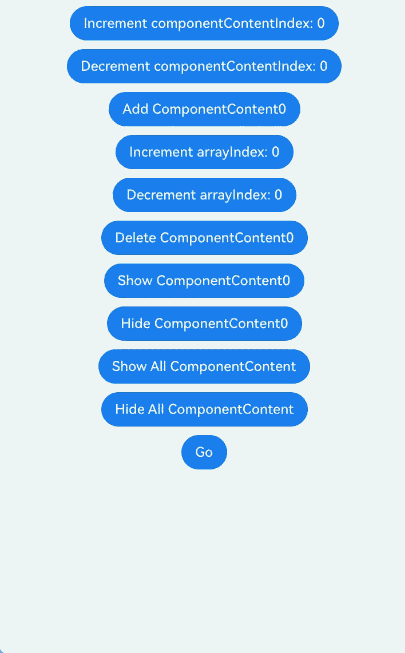
The following example shows how to display a floating bubble that always stays on the left side of the screen, and clicking it displays an alert dialog box.
import { ComponentContent, OverlayManager } from '@kit.ArkUI';
class Params {
context: UIContext
offset: Position
constructor(context: UIContext, offset: Position) {
this.context = context
this.offset = offset
}
}
@Builder
function builderOverlay(params: Params) {
Column() {
Stack(){
}.width(50).height(50).backgroundColor(Color.Yellow).position(params.offset).borderRadius(50)
.onClick(() => {
params.context.showAlertDialog(
{
title: 'title',
message: 'Text',
autoCancel: true,
alignment: DialogAlignment.Center,
gridCount: 3,
confirm: {
value: 'Button',
action: () => {}
},
cancel: () => {}
}
)
})
}.focusable(false).width('100%').height('100%').hitTestBehavior(HitTestMode.Transparent)
}
@Entry
@Component
struct OverlayExample {
@State message: string = 'ComponentContent';
private uiContext: UIContext = this.getUIContext()
private overlayNode: OverlayManager = this.uiContext.getOverlayManager()
private overlayContent:ComponentContent<Params>[] = []
controller: TextInputController = new TextInputController()
aboutToAppear(): void {
let uiContext = this.getUIContext();
let componentContent = new ComponentContent(
this.uiContext, wrapBuilder<[Params]>(builderOverlay),
new Params(uiContext, {x:0, y: 100})
)
this.overlayNode.addComponentContent(componentContent, 0)
this.overlayContent.push(componentContent)
}
aboutToDisappear(): void {
let componentContent = this.overlayContent.pop()
this.overlayNode.removeComponentContent(componentContent)
}
build() {
Column() {
}
.width('100%')
.height('100%')
}
}
Since API version 18, you can use the getOverlayManager API in UIContext to obtain an OverlayManager object. With this object you can call addComponentContentWithOrder to add components to specific layers, with overlays on higher layers covering those on lower ones.
import { ComponentContent, LevelOrder, OverlayManager } from '@kit.ArkUI';
class Params {
text: string = ""
offset: Position
constructor(text: string, offset: Position) {
this.text = text
this.offset = offset
}
}
@Builder
function builderTopText(params: Params) {
Column() {
Stack(){
Text(params.text)
.fontSize(30)
.fontWeight(FontWeight.Bold)
}.width(300).height(200).padding(5).backgroundColor('#F7F7F7').alignContent(Alignment.Top)
}.offset(params.offset)
}
@Builder
function builderNormalText(params: Params) {
Column() {
Stack(){
Text(params.text)
.fontSize(30)
.fontWeight(FontWeight.Bold)
}.width(300).height(400).padding(5).backgroundColor('#D5D5D5').alignContent(Alignment.Top)
}.offset(params.offset)
}
@Entry
@Component
struct Index {
private ctx: UIContext = this.getUIContext()
private overlayManager: OverlayManager = this.ctx.getOverlayManager()
@StorageLink('contentArray') contentArray: ComponentContent<Params>[] = []
@StorageLink('componentContentIndex') componentContentIndex: number = 0
@StorageLink('arrayIndex') arrayIndex: number = 0
@StorageLink('componentOffset') componentOffset: Position = {x: 0, y: 80}
build() {
Row() {
Column({ space: 5 }) {
Button('Open Top-Level Dialog Box')
.onClick(() => {
let componentContent = new ComponentContent(
this.ctx, wrapBuilder<[Params]>(builderTopText),
new Params('I am a top-level dialog box', this.componentOffset)
)
this.contentArray.push(componentContent)
this.overlayManager.addComponentContentWithOrder(componentContent, LevelOrder.clamp(100000))
})
Button('Open Normal Dialog Box')
.onClick(() => {
let componentContent = new ComponentContent(
this.ctx, wrapBuilder<[Params]>(builderNormalText),
new Params('I am a normal dialog box', this.componentOffset)
)
this.contentArray.push(componentContent)
this.overlayManager.addComponentContentWithOrder(componentContent, LevelOrder.clamp(0))
})
Button("Remove Dialog Box").onClick(()=>{
if (this.arrayIndex >= 0 && this.arrayIndex < this.contentArray.length) {
let componentContent = this.contentArray.splice(this.arrayIndex, 1)
this.overlayManager.removeComponentContent(componentContent.pop())
} else {
console.info("Invalid arrayIndex.")
}
})
}.width('100%')
}
}
}

你可能感兴趣的鸿蒙文章
harmony 鸿蒙Atomic Service Full Screen Launch Component (FullScreenLaunchComponent)
harmony 鸿蒙Arc Button (ArcButton)
harmony 鸿蒙Frame Animation (ohos.animator)
harmony 鸿蒙Implementing Property Animation
- 所属分类: 后端技术
- 本文标签: