harmony(鸿蒙)Event Parameter
Event Parameter
A child component can also pass parameters to an upper-layer component through the bound event. The following example describes how to pass parameters through the custom event:
<!-- comp.hml -->
<div class="item">
<text class="text-style" onclick="childClicked">Click to View Hidden Text</text>
<text class="text-style" if="{{ showObj }}">hello world</text>
</div>
// comp.js
export default {
childClicked () {
this.$emit('eventType1', {text: 'Received parameters from the child component.'});
this.showObj = !this.showObj;
},
}
In the following example, the child component passes the text parameter to the parent component, and the parent component obtains the parameter through e.detail:
<!-- xxx.hml -->
<element name='comp' src='../../common/comp/comp.hml'></element>
<div class="container">
<text>Parent component: {{text}}</text>
<comp @event-type1="textClicked"></comp>
</div>
// xxx.js
export default {
data: {
text: 'Start'
},
textClicked (e) {
this.text = e.detail.text;
},
}
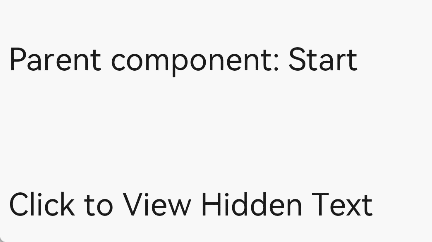
你可能感兴趣的鸿蒙文章
harmony(鸿蒙)JavaScript-compatible Web-like Development Paradigm
0
赞
- 所属分类: 后端技术
- 本文标签: