harmony 鸿蒙Custom Placeholder Nodes
Custom Placeholder Nodes
ArkUI provides two types of custom placeholder nodes: the built-in component NodeContainer and ContentSlot. They are used to display custom nodes and custom node trees.
Unlike NodeContainer, which acts as a container node with universal attributes, ContentSlot is merely a semantic node and does not have universal attributes. It does not engage in layout and rendering processes. For hybrid development scenarios, the ContentSlot component is recommended when the container is an ArkTS component and the child component is created on the native side. For details, see ContentSlot.
NodeContainer, a built-in component serving as a placeholder, comes with universal attributes, and its node layout follows the default top-left aligned Stack component.
NodeController provides a set of lifecycle callbacks, including a makeNode callback that returns the root node of a FrameNode tree. This FrameNode tree is then mounted under the corresponding NodeContainer. In addition, NodeController provides the following callback methods: aboutToAppear, aboutToDisappear, aboutToResize, onTouchEvent, and rebuild, which are used to listen for the status of the associated NodeContainer.
For details about the callbacks, see NodeController.
NOTE
Only custom FrameNodes and root nodes of component trees created by BuilderNode are supported under the NodeContainer.
Since API version 12, you can obtain a built-in component’s proxy node through the query API of the FrameNode. This proxy node can be returned as the result of the makeNode callback, but it cannot be successfully mounted on the component tree, resulting in a failed display of the proxy node.
A node must be used as the child of only one parent node to avoid display or functional issues, particularly in page routing and animation scenarios. For example, if a single node is mounted on multiple NodeContainers through NodeController, only one of the NodeContainers will display the node. In addition, any updates to attributes such as visibility and opacity in any of these NodeContainers, which can affect the child component state, will all influence the mounted child node.
Basic concepts
Custom node: node created using the APIs provided by ArkUI. Custom nodes include custom component nodes (FrameNode), custom render nodes (RenderNode), custom declarative nodes (BuilderNode), and ComponentContent.
Custom node tree: tree structure where the root node is a custom node.
Declarative node tree: tree structure where the root node is a declarative node.
Node tree: data structure that represents the hierarchical relationships between nodes.
Placeholder node: special node used in a declarative node tree to reserve a spot for a custom node tree. Placeholder nodes include NodeContainer and ContentSlot. As the main tree of a page is declarative, placeholder nodes are necessary to attach custom nodes built imperatively to the main tree.
Using NodeContainer to Mount Custom Nodes
You can mount custom nodes under a NodeContainer using NodeController.
// common.ets
import { BuilderNode, UIContext } from '@kit.ArkUI'
class Params {
text: string = "this is a text"
}
let buttonNode: BuilderNode<[Params]>|null = null;
@Builder
function buttonBuilder(params: Params) {
Column() {
Button(params.text)
.fontSize(12)
.borderRadius(8)
.borderWidth(2)
.backgroundColor(Color.Orange)
}
}
export function createNode(uiContext: UIContext) {
buttonNode = new BuilderNode<[Params]>(uiContext);
buttonNode.build(wrapBuilder(buttonBuilder), { text: "This is a Button" });
return buttonNode;
}
export function getOrCreateNode(uiContext: UIContext): BuilderNode<[Params]>|null {
if (buttonNode?.getFrameNode() && buttonNode?.getFrameNode()?.getUniqueId() != -1) {
return buttonNode;
} else {
return createNode(uiContext);
}
}
// Index.ets
import { FrameNode, NodeController, Size, UIContext } from '@kit.ArkUI'
import { getOrCreateNode } from "./common"
const TEST_TAG: string = "NodeContainer";
class MyNodeController extends NodeController {
private isShow: boolean = false;
constructor(isShow: boolean) {
super();
this.isShow = isShow;
}
makeNode(uiContext: UIContext): FrameNode|null {
if (!this.isShow) {
return null;
}
let frameNode = getOrCreateNode(uiContext)?.getFrameNode();
return frameNode ? frameNode : null;
}
aboutToResize(size: Size) {
console.log(TEST_TAG + " aboutToResize width : " + size.width + " height : " + size.height)
}
aboutToAppear() {
console.log(TEST_TAG + " aboutToAppear")
}
aboutToDisappear() {
console.log(TEST_TAG + " aboutToDisappear");
}
onTouchEvent(event: TouchEvent) {
console.log(TEST_TAG + " onTouchEvent");
}
toShow() {
this.isShow = true;
this.rebuild();
}
toHide() {
this.isShow = false;
this.rebuild();
}
}
@Entry
@Component
struct Index {
private myNodeController1: MyNodeController = new MyNodeController(true);
private myNodeController2: MyNodeController = new MyNodeController(false);
build() {
Column() {
NodeContainer(this.myNodeController1)
.width("100%")
.height("40%")
.backgroundColor(Color.Brown)
NodeContainer(this.myNodeController2)
.width("100%")
.height("40%")
.backgroundColor(Color.Gray)
Button("Change the place of button")
.onClick(() => {
// First, remove the node from the original placeholder node.
// Then, add the node to the new placeholder node.
// This ensures that the custom node exists only as the child of one node.
this.myNodeController1.toHide();
this.myNodeController2.toShow();
})
}
.padding({ left: 35, right: 35, top: 35 })
.width("100%")
.height("100%")
}
}
Layout Differences Between Child Nodes Added Using NodeContainer and ContentSlot
NodeContainer acts as a standard container that manages the layout of its child nodes. The child nodes added using NodeContainer follows the layout rules of the default top-left aligned Stack component, instead of those of the parent container. On the other hand, ContentSlot is a semantic node and does not engage in the layout process. Any child nodes added will be arranged according to the layout rules of the parent container.
import { FrameNode, NodeContent, NodeController, typeNode, UIContext } from '@kit.ArkUI';
class NodeContentCtrl {
content: NodeContent
textNode: Array<typeNode.Text> = new Array();
uiContext: UIContext
width: number
constructor(uiContext: UIContext) {
this.content = new NodeContent()
this.uiContext = uiContext
this.width = Infinity
}
AddNode() {
let node = typeNode.createNode(this.uiContext, "Text")
node.initialize("ContentText:" + this.textNode.length).fontSize(20)
this.textNode.push(node)
this.content.addFrameNode(node)
}
RemoveNode() {
let node = this.textNode.pop()
this.content.removeFrameNode(node)
}
RemoveFront() {
let node = this.textNode.shift()
this.content.removeFrameNode(node)
}
GetContent(): NodeContent {
return this.content
}
}
class MyNodeController extends NodeController {
public rootNode: FrameNode|null = null;
textNode: Array<typeNode.Text> = new Array();
makeNode(uiContext: UIContext): FrameNode {
this.rootNode = new FrameNode(uiContext);
return this.rootNode;
}
AddNode(frameNode: FrameNode|null, uiContext: UIContext) {
let node = typeNode.createNode(uiContext, "Text")
node.initialize("ControllerText:" + this.textNode.length).fontSize(20)
this.textNode.push(node)
frameNode?.appendChild(node)
}
RemoveNode(frameNode: FrameNode|null) {
let node = this.textNode.pop()
frameNode?.removeChild(node)
}
RemoveFront(frameNode: FrameNode|null) {
let node = this.textNode.shift()
frameNode?.removeChild(node)
}
}
@Entry
@Component
struct Index {
@State message: string = 'Hello World';
controller = new NodeContentCtrl(this.getUIContext());
myNodeController = new MyNodeController();
build() {
Row() {
Column() {
ContentSlot(this.controller.GetContent())
Button("AddToSlot")
.onClick(() => {
this.controller.AddNode()
})
.margin(10)
Button("RemoveBack")
.onClick(() => {
this.controller.RemoveNode()
})
.margin(10)
Button("RemoveFront")
.onClick(() => {
this.controller.RemoveFront()
})
.margin(10)
}
.width('50%')
Column() {
NodeContainer(this.myNodeController)
Button("AddToNodeContainer")
.onClick(() => {
this.myNodeController.AddNode(this.myNodeController.rootNode, this.getUIContext())
})
.margin(10)
Button("RemoveBack")
.onClick(() => {
this.myNodeController.RemoveNode(this.myNodeController.rootNode)
})
.margin(10)
Button("RemoveFront")
.onClick(() => {
this.myNodeController.RemoveFront(this.myNodeController.rootNode)
})
.margin(10)
}
.width('50%')
}
.height('100%')
}
}
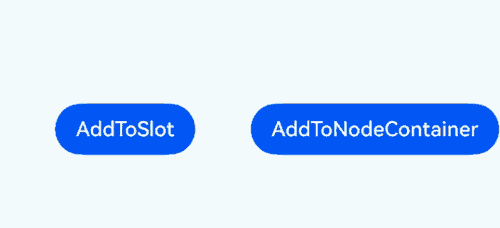
你可能感兴趣的鸿蒙文章
harmony 鸿蒙Atomic Service Full Screen Launch Component (FullScreenLaunchComponent)
harmony 鸿蒙Arc Button (ArcButton)
harmony 鸿蒙Frame Animation (ohos.animator)
harmony 鸿蒙Implementing Property Animation
- 所属分类: 后端技术
- 本文标签: